Manage and optimize your print devices
Complete solution that uses the power of your printers for easy, secure, and waste-free printing
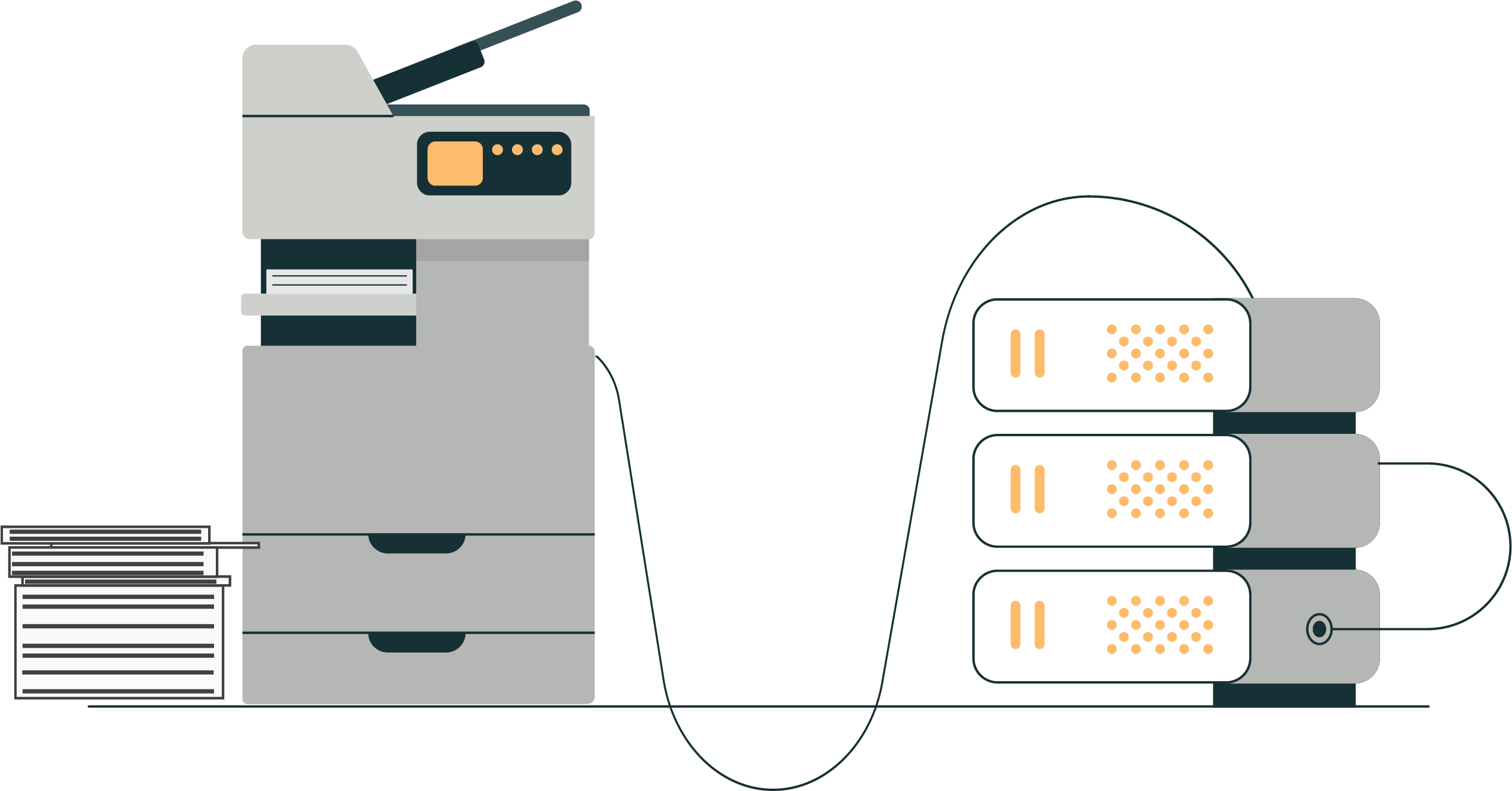
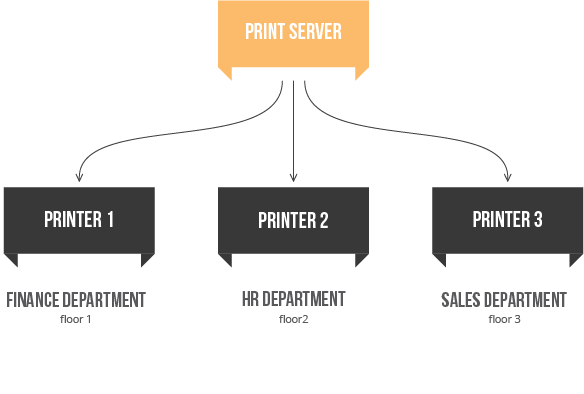
Print Management Software
Print management software helps organizations manage their printing resources and processes by providing centralized control over printing resources, improving efficiency, reducing costs, and enhancing security.
PMS includes features such as print queue management, user authentication, cost accounting, rules-based printing, printer monitoring, and mobile and cloud-based printing.
What PMS can solve?
Print management software can solve a variety of printing-related issues and challenges, including:
High printing costs
Identifying inefficient printing practices and implementing cost-saving measures, such as setting print quotas and implementing rules for duplex printing.
Uncontrolled printing
Provide centralized control over printing resources, helping organizations to manage print jobs more effectively
Security risks
Improve printing security by enabling user authentication and access control, ensuring that confidential documents are only printed by authorized users.
Paper Waste
Reduce paper and toner waste by providing tools for tracking and monitoring printing usage and implementing rules for reducing unnecessary printing.
Compliance requirements
Meet regulatory compliance requirements by providing audit trails of all printing activity and enabling the tracking and management of sensitive documents.
Print Management
Manage and monitor devices, queues, costs and create reports from one portal
Scan Management
Connect your printer to a personalized destination, such as a network folder, cloud, or e-mail
Mobile Print
Enhance your productivity in print and scan using you mobile on the go
Secure Print
Release your jobs only after authentication with an ID card, PIN or password
Print Driver Deployment
Easy steps to deploy the driver using AD GPO or our installation wizard
Cloud Print & Scan
Scan to or print from your OneDrive, Google Drive and other cloud storages
Print Reports
Generate reports per user, device, department, location, cost per page, etc..
Watermarking
Tracking the movement of sensitive documents by adding watermark to the documents
OCR
Convert scanned documents to searchable PDFs by using Optical Character Recognition
Rules Based Printing
Administrators have the flexibility to set rules to meet the needs and reduce costs.
Charge back
Pricing your Cost per page and charge your students or individuals per print jobs
Cost Center
Track and allocate printing costs to users or departments rather than the entire organization
Follow Me Print
Print your documents and release them from any device in your network.
Guest Printing
Give your guests temporary access to your printing devices
Print Archive
Empowers administrators to browse and review the content of print activity.
ID Card Authentication
Users must first present their ID card to access the printing resources assigned to them
Let's work together.
Have any questions? Reach out to us from this contact form and we will get back to you shortly.